


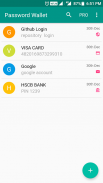

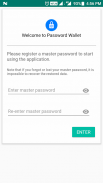

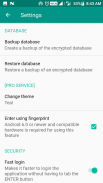
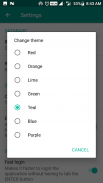

คำอธิบายของ Password Wallet - Password Manager
Hard to remember the multiple Password and sensitive information then here is the secure and easy way for saving all those records in a Password Wallet - Password Manager .
Save all the sensitive data and Password in a single place and secure with your finger print.
This Password Wallet - Password Manager application will help you to store all your passwords easily and safely using Advanced Encryption Standard (AES-256). One thing you have to remember that is master password which is used for encryption.
Password Wallet - Password Manager is 100% secure , because it's not required any internet permission. Also we are not using any advertising / marketing libraries.
This Password Wallet - Password Manager application not providing any cloud feature because we know your data is more valuable and secure. But you can keep the data backup in google drive or other similar service.
FEATURES
• Easy access
• AES-256 data encryption
• Backup and Restore your data
• In Built Password Generator
• AUTO-LOCK on screen turn off
• Multi-Window support
• Save and Organise Unlimited Records
• Image Attachments
• Password History
• Share Details
• Auto exit from System App History (recent items)
• Tab and Copy to Clipboard
• [PRO] Auto backup
• [PRO] Clipboard auto clear
• [PRO] Fingerprint for login
• [PRO] Export and import csv files
• [PRO] Theme selection
PRO VERSION
The optional Password Wallet - Password Manager PRO version is available with a single in-app purchase which unlocks all the additional features. Purchase only once! No subscriptions.
BACKUP AND RESTORE, EXPORT AND IMPORT
If you have multiple devices, you can share easily your passwords with all your devices without having to retype them using Google Drive or similar application. Simply create a backup on a device and move it to another where it can be restored using the same master password.
- To backup your database go to: Settings - Backup database
- To restore your database go to: Settings - Restore database
- To export non encrypted records go to: Settings - Export csv file
- To import non encrypted records go to: Settings - Import csv file
USE OF PERMISSIONS
- Storage: Allows the app to access the storage for writing/reading backup and csv files
- Use fingerprint hardware: Allows the app to use the fingerprint sensor for authentication
- In-app purchases: To be able to purchase the PRO version and unlock the additional features
NOTES
- If the master password is lost the stored data cannot be recovered because we can't decode your data.
DATA TRANSFER
- If you want to move data from one device to another device then use the CSV export and import feature.
ยากที่จะจำรหัสผ่านและข้อมูลที่ละเอียดอ่อนได้หลายอย่างจากที่นี่เป็นวิธีที่ปลอดภัยและง่ายสำหรับการบันทึกข้อมูลเหล่านั้นใน Password Wallet - Password Manager
บันทึกข้อมูลที่สำคัญและรหัสผ่านทั้งหมดในที่เดียวและปลอดภัยด้วยการพิมพ์ลายนิ้วมือของคุณ
Password Wallet นี้ - แอปพลิเคชันตัวจัดการรหัสผ่านจะช่วยให้คุณเก็บรหัสผ่านทั้งหมดของคุณได้อย่างง่ายดายและปลอดภัยโดยใช้มาตรฐานการเข้ารหัสขั้นสูง (AES-256) สิ่งหนึ่งที่คุณต้องจำไว้คือรหัสผ่านหลักที่ใช้สำหรับการเข้ารหัส
Password Wallet - ตัวจัดการรหัสผ่านปลอดภัย 100% เพราะไม่จำเป็นต้องได้รับอนุญาตจากอินเทอร์เน็ต นอกจากนี้เราไม่ได้ใช้ห้องสมุดโฆษณา / การตลาดใด ๆ
Password Wallet นี้ - แอพพลิเคชั่นตัวจัดการรหัสผ่านไม่ได้ให้บริการระบบคลาวด์ใด ๆ เพราะเรารู้ว่าข้อมูลของคุณมีค่าและปลอดภัยยิ่งขึ้น แต่คุณสามารถสำรองข้อมูลไว้ใน google ไดรฟ์หรือบริการอื่นที่คล้ายคลึงกันได้
คุณสมบัติ
• เข้าถึงได้ง่าย
•การเข้ารหัสข้อมูล AES-256
•สำรองและกู้คืนข้อมูลของคุณ
•ในการสร้างรหัสผ่านที่สร้างขึ้น
•ปิดล็อคอัตโนมัติบนหน้าจอ
•รองรับ Multi-Window
•บันทึกและจัดระเบียบบันทึกไม่ จำกัด
•ไฟล์แนบรูปภาพ
•ประวัติรหัสผ่าน
•แบ่งปันรายละเอียด
•ออกจากระบบแอปอัตโนมัติ (รายการล่าสุด)
•แท็บและคัดลอกไปยังคลิปบอร์ด
• [PRO] การสำรองข้อมูลอัตโนมัติ
• [PRO] ล้างคลิปบอร์ดอัตโนมัติ
•ลายนิ้วมือ [PRO] เพื่อเข้าสู่ระบบ
• [PRO] ส่งออกและนำเข้าไฟล์ csv
•การเลือกชุดรูปแบบ [PRO]
รุ่น PRO
รหัสผ่านกระเป๋าเงินเสริม - ตัวจัดการรหัสผ่านรุ่น PRO พร้อมใช้งานด้วยการซื้อในแอปเพียงครั้งเดียวซึ่งจะปลดล็อคคุณสมบัติเพิ่มเติมทั้งหมด ซื้อเพียงครั้งเดียว! ไม่มีการสมัครสมาชิก
สำรองและเรียกคืนส่งออกและนำเข้า
หากคุณมีอุปกรณ์หลายเครื่องคุณสามารถแชร์รหัสผ่านของคุณกับอุปกรณ์ทั้งหมดได้อย่างง่ายดายโดยไม่ต้องพิมพ์อีกครั้งโดยใช้ Google Drive หรือแอปพลิเคชันที่คล้ายกัน เพียงสร้างการสำรองข้อมูลบนอุปกรณ์และย้ายไปยังอุปกรณ์อื่นที่สามารถกู้คืนได้โดยใช้รหัสผ่านหลักเดียวกัน
- ในการสำรองฐานข้อมูลของคุณไปที่: การตั้งค่า - ฐานข้อมูลสำรอง
- ในการกู้คืนฐานข้อมูลของคุณไปที่: การตั้งค่า - กู้คืนฐานข้อมูล
- ในการส่งออกบันทึกที่ไม่ได้เข้ารหัสไปที่: ตั้งค่า - ส่งออกไฟล์ csv
- ในการนำเข้าบันทึกที่ไม่มีการเข้ารหัสไปที่: การตั้งค่า - นำเข้าไฟล์ csv
การใช้สิทธิ์
- ที่เก็บข้อมูล: อนุญาตให้แอปเข้าถึงที่เก็บข้อมูลสำหรับการเขียน / อ่านข้อมูลสำรองและไฟล์ csv
- ใช้ฮาร์ดแวร์ลายนิ้วมือ: อนุญาตให้แอปใช้เซ็นเซอร์ลายนิ้วมือสำหรับการตรวจสอบ
- การซื้อในแอป: เพื่อให้สามารถซื้อรุ่น PRO และปลดล็อคคุณสมบัติเพิ่มเติม
หมายเหตุ
- หากรหัสผ่านหลักสูญหายข้อมูลที่เก็บไว้จะไม่สามารถกู้คืนได้เพราะเราไม่สามารถถอดรหัสข้อมูลของคุณได้
การถ่ายโอนข้อมูล
- หากคุณต้องการย้ายข้อมูลจากอุปกรณ์หนึ่งไปยังอุปกรณ์อื่นให้ใช้คุณสมบัติการส่งออกและนำเข้า CSV








